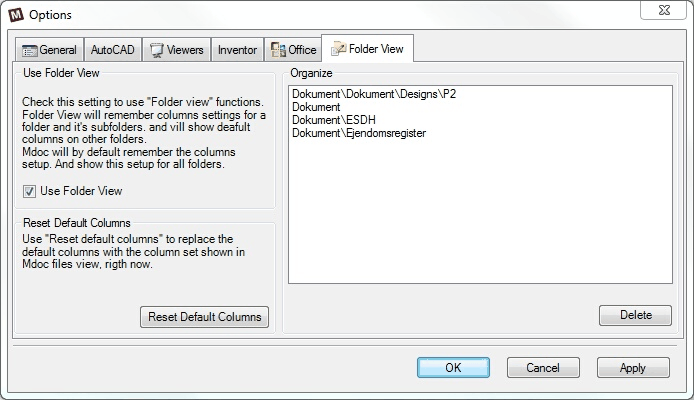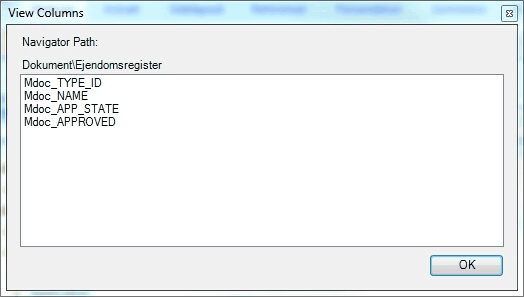|
Preface
This program is developed in context with the MdListWindow extension. The purpose of this extension is, remembering the columns view, for folders where an alternative column view is needed.
Installing MDOC Folder View
MDOC Folder View is a normal MDOC extension; it should be installed under extension in MDOC installation folder. From MDOC version 14.0.1.0 this extension is a part of the MDOC installation packet.
Using Folder View
Just Browse to a folder and setup columns. Right click on the list view’s column headers and click columns on / off. Whenever a new view is made for a folder, MdFolderView will remember this and restore this view every time the folder is selected.
Subfolder will inherits the folder view, unless another column view is defined for a subfolder.
Administrating Folder View
There are 3 settings that can be administrated here.
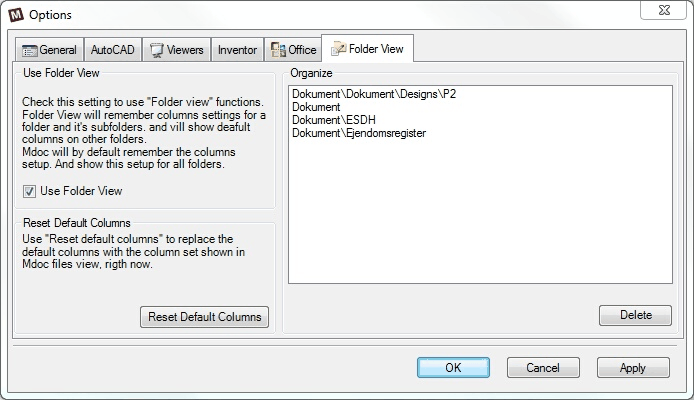
The use of Folder View
The folder view function can be switched off completely. Then MDOC folder view will work as normal.
Reset Default Columns
Pressing this button resets the default columns setup to the current shown columns. The default columns are used where alternative folder is not setup. The first time MdFolderView is started, the default folders is recorded and will be used until Reset Default Columns button is used.
Organize Folder Views
Sometimes it’s necessary to delete some of the folder views again. This can be done here. Just select a folder path and press delete.
Double clicking the folder view give an information box where all columns in the view are listed.
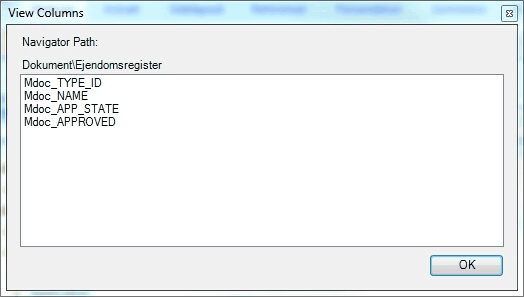
All settings are only local, there are no global settings.
|