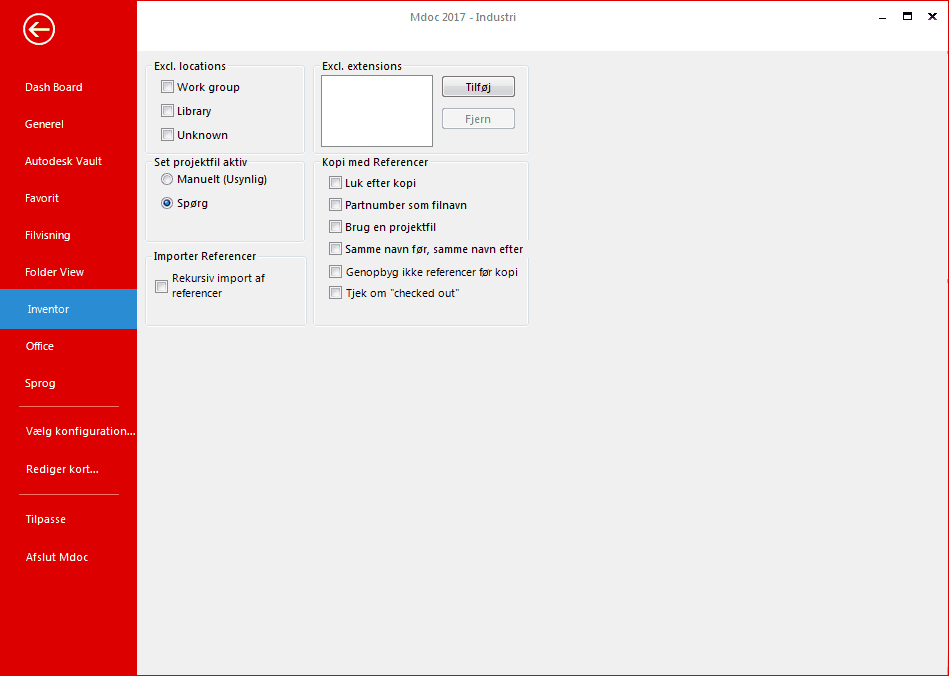Inventor settings
On the tab Inventor it is possible to control how the project file in Inventor is managed by MDOC and how copy with references behaves.
The project file
In the group Viewed active project file you can configure how MDOC manages the project file in Inventor for you. If Inventor has a file open it is not possible for MDOC to change the active project file.
Manually
Means that management of the project file is manual. You can for example change the project file from Inventor.
Ask
Means that MDOC tries to locate the project file that matches the opened Inventor file’s file.
If a project file with the same file, as the opened file does exist, MDOC will ask before activating it. If you manually want to activate a project file, right-click it and choose Activate project file.
Automatic
Means that MDOC tries to locate a project file that matches the file of the Inventor file being opened. If such a file does exist it will automatically be activated.
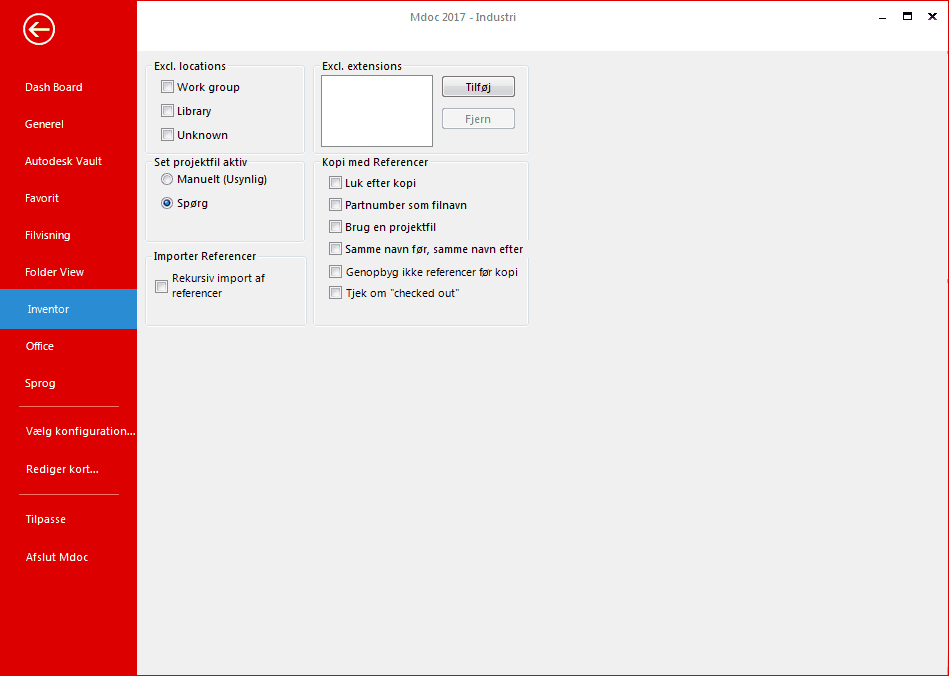
You can control how MDOC manages the Inventor file and Copy with references.
Exclude locations
When the dialogue Copy with references is used the files are divided into groups or locations according to the context they appear in. here you can choose to exclude certain file groups. If you for example don’t want to copy library parts, you can exclude them from being viewed in the copy dialogue.
The group Unknown is a group for various files that do not fit in any of the groups contained in the project file.
Exclude extensions
Here you can include or exclude file extensions that should not be showed in the panel in the dialogue copy with references.
Normally it is one preferable to view drawing files from sub-assemblies and parts, not from other assemblies and parts they are involved in.
Various settings
Close after copying
You can make the dialogue copy with references close automatically after copying.
Part number as file name
The part number in the Inventor file is automatically changed to the same as the file name when copied.
Same name, same name after
If an assembly and a drawing have the same name before copying they will have that as well after the copying.
Use a single project file
Earlier one project file was used for one Inventor project, but AutoDesk has changed strategy and now recommends use of one project file for all projects. Here you can configure MDOC to follow the strategy you wish. It is important to note how this setting is configured due to the consequence it has for how copy with references copy folder structures.
Do not rebuild references
It is possible to prevent that MDOC rebuild the reference structure before copy with references is executed.
Recursively building of references
It is possible that MDOC is building reference structure recursively. So that all references throughout the complete assembly structure are identified.
|