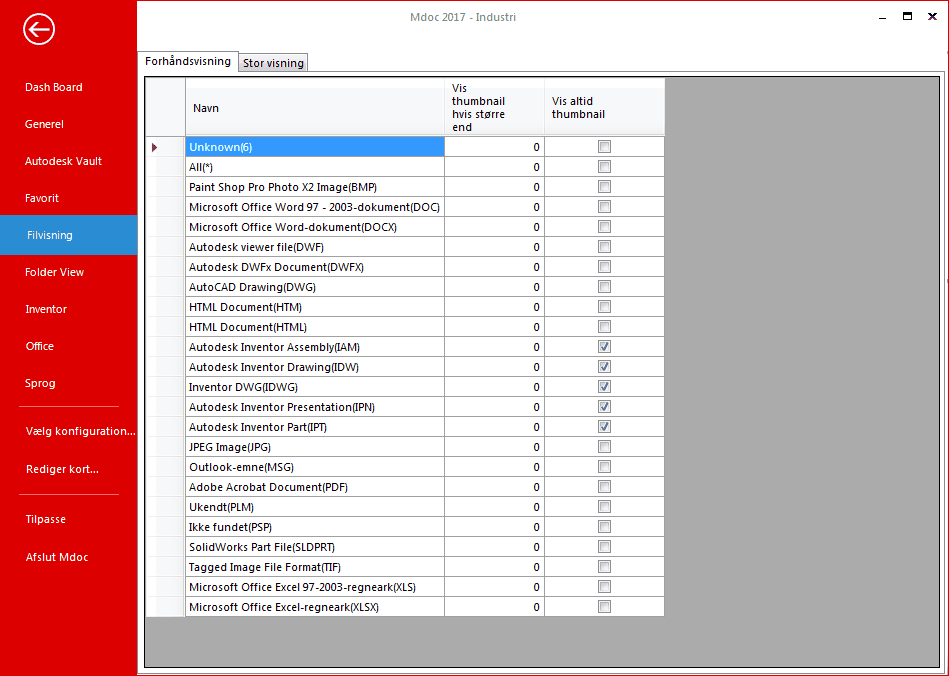|
Under settings for file viewing, it is possible to adjust the settings that the administrator has configured for viewing of files. Viewing of certain files can be a prolonged process and you might not want as detailed view of these.
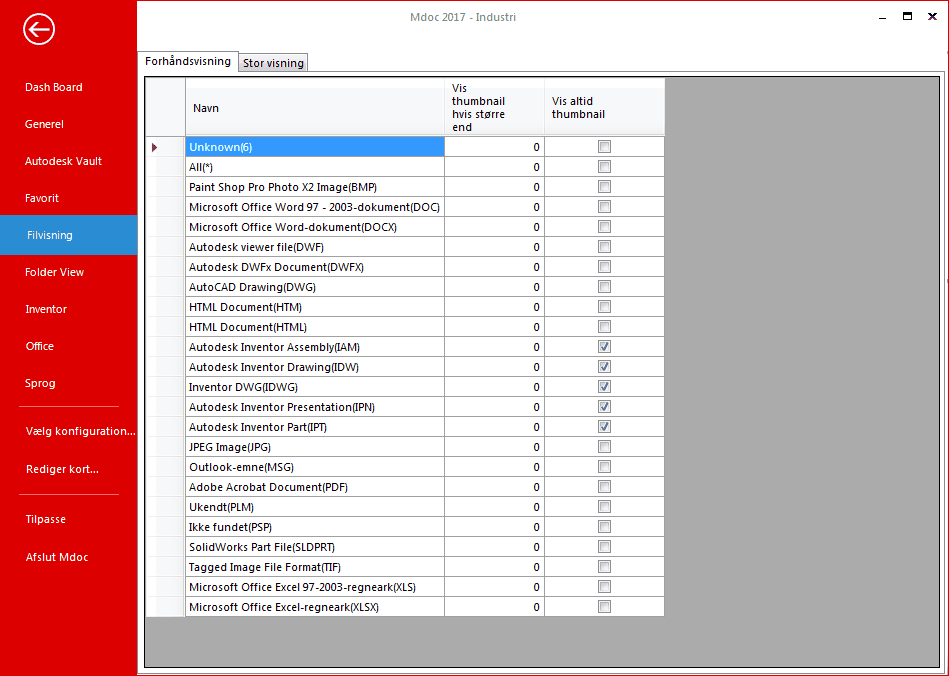
View settings making fine-tuning of the view of certain files possible.
On the tabs Preview and Fullview you can adjust the settings for either the dialogue viewer or the preview panel.
In the list there is a row for each specific file type that can be viewed. The row “All” (*) complies to all other file types. It is the administrator that has configured the list.
View thumbnail if larger than
In the column Size for thumbnail you can set a maximum file size for files to be viewed. If the file is larger than the set limit, the file will only be viewed as a thumbnail. With the thumbnail is a button for viewing the file with the given viewer.
Always show thumbnail
In the column Always show thumbnail you can decide whether you want thumbnail view whatever the file size. Again a button will enable view in the given viewer.
|