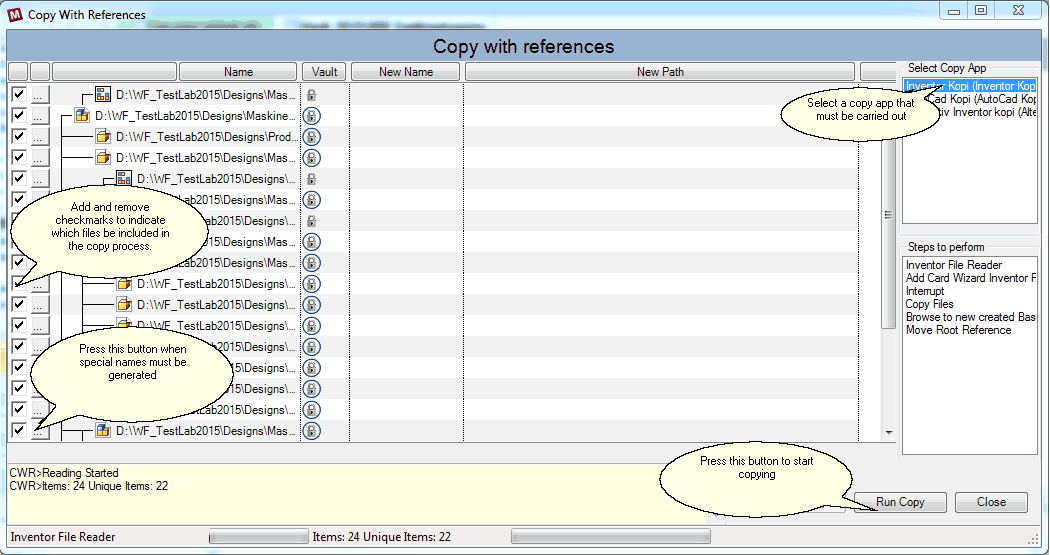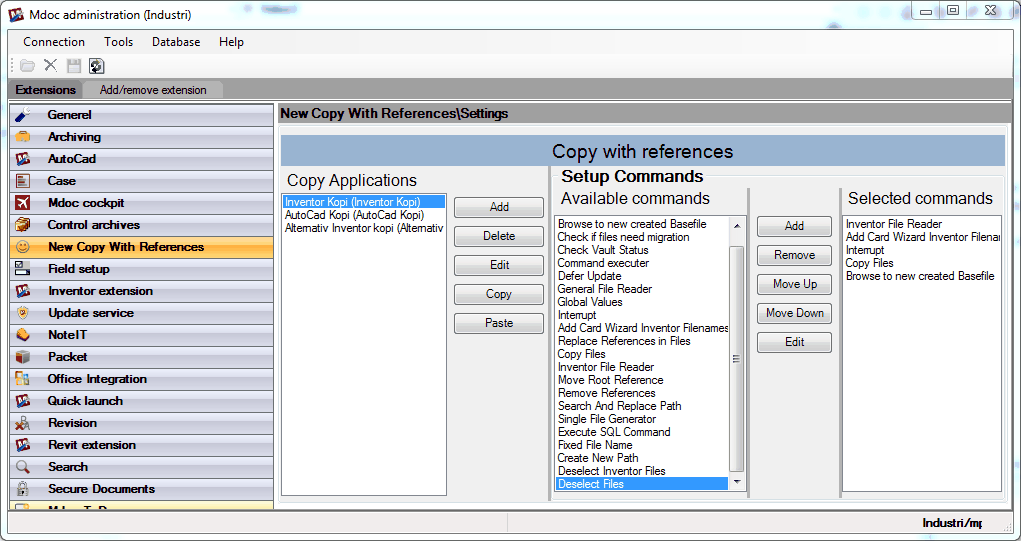Preface
"Copy With References" is an extension for Mdoc. It replaces the copy with references function, found in the MdInventor module. This module has been more general. It is now possible to copy all file types and keep the references. But is primarily for Inventor files that uses references.
Installation
"Copy With References" is part of Mdoc installation from version 2016 SP01. It is only to add a command to the ribbon interface, then "Copy With References" can be used.
Use "Copy With References"
When activating "Copy With References", the file that contains all the references must be selected. When "Copy With References" dialog is shown, the Copy App must be selected. The button "Run Copy" must be clicked. Then a sequence of commands is carried out one by one. The Copy App is defined in administration, to fulfill exactly this copy job you want to execute. It is possible to setup as many Copy Apps as necessary.
Depending on the setup of the copy app, you will be asked different things during the copy process. You might be presented for "Add Card Wizards" that draws new numbers etc.
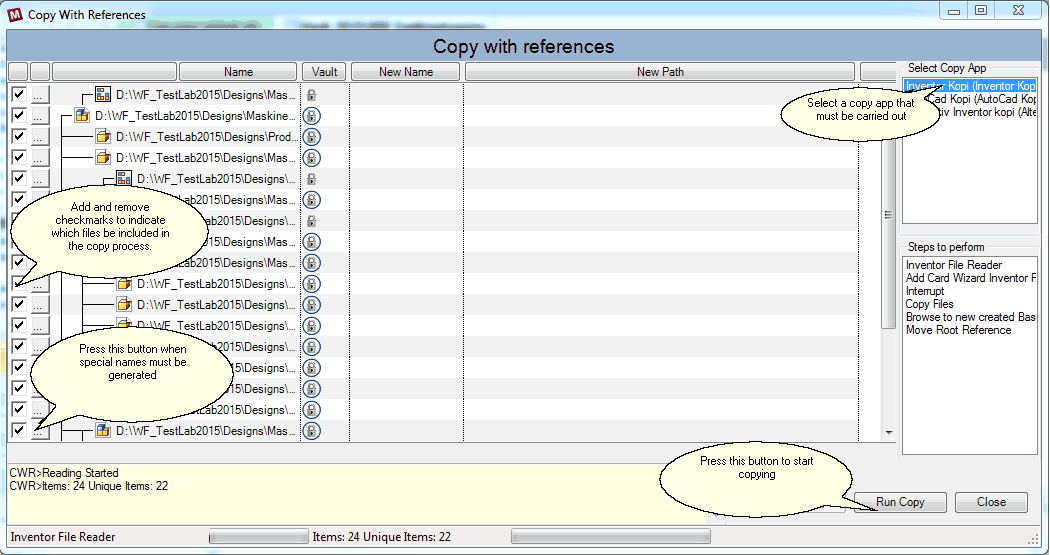
It is possible to deselect files, that is not to be copied, by removing the check mark on the left side. There is commands that will do this automatic. Some commands demands that the little button on the right side of the check mark is clicked. This could be the case if a file must have a new name base on some parameters that is unique for a single file.
Administration
The setup of the copy function is done in Administration. there us a list of commands that can be used.
Here is the explanation:
General File Reader
Inventor File Reader
Add Card Wizard Filenames
Add Card Wizard Inventor Filenames
Single File Generator
Fixed File Name
Create New Path
Deselect Inventor Files
Deselect Files
Remove References
Check Vault Status
Move Root Reference
Execute SQL Command
Command Executer
Commands without setup interface.
"Browse to new created base file" is used to set Mdoc's file pointer to the new created root file. Then your ready to work with the new copy.
"Check if files need migration" This function is used to verify if Inventor files is migrated to the correct Inventor version. This is to prevent a large copy to take place if a single is not migrated .
"Defer Update" This function removes the "defer update" in an Inventor file. This means that the file is now ready to work with.
"Interrupt" This function breaks the copy execution. E.g. if you need to rename specific files. Or adjust which files is deselected. Etc. After an Interrupt the executions continues by pressing the button "continue".
"Replace references in Files" This function is used to change the references inside the files. This is important if the files a moved to another system. Then Inventor is not able to find the correct files. If the files is just to be in Mdoc, the Inventor add-in will ask Mdoc where to find the correct file. IT IS RECOMMENDED TO USED THIS FUNCTION, IF THERE IS NO GOD REASONS TO DE SELECT IT.
"Copy Files" This function is the one that makes the actual copy and set the new references. It must always be included in a copy app.
Setup the Copy Applications
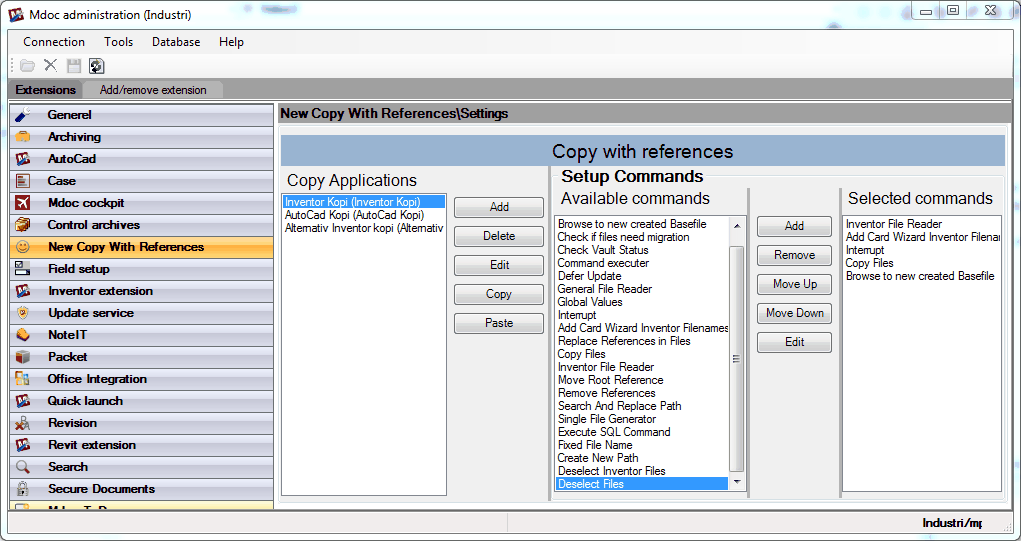
Add a new Copy Application, in the "Copy Application" area. Add a number of commands to the to the selected application. These commands is selected under "Available commands" and added to "Selected commands".
The chosen commands can be moved up and down to make a reasonable flow. "Inventor File Reader", "General File Reader" og "Single File Generator" can be placed everywhere because these are not part of the copy flow.
|