User configuration
On the tab general you can save and load your personal configuration of MDOC. This configuration features all settings variable to users. Among are for example menus and toolbars, placing and size of panels and columns in the document list. Also shortcuts and previous searches are saved here.
Save User Settings
The Save User Settings button saves the configuration in your user interface, making it personal.
Get User Settings
The button Get User Settings loads a previously saved configuration of your user interface. MDOC should be restarted for the new configuration to be effectuated.
Get Default Settings
The button Get Default Settings loads the default configuration for MDOC. In this way you can reset your configuration.
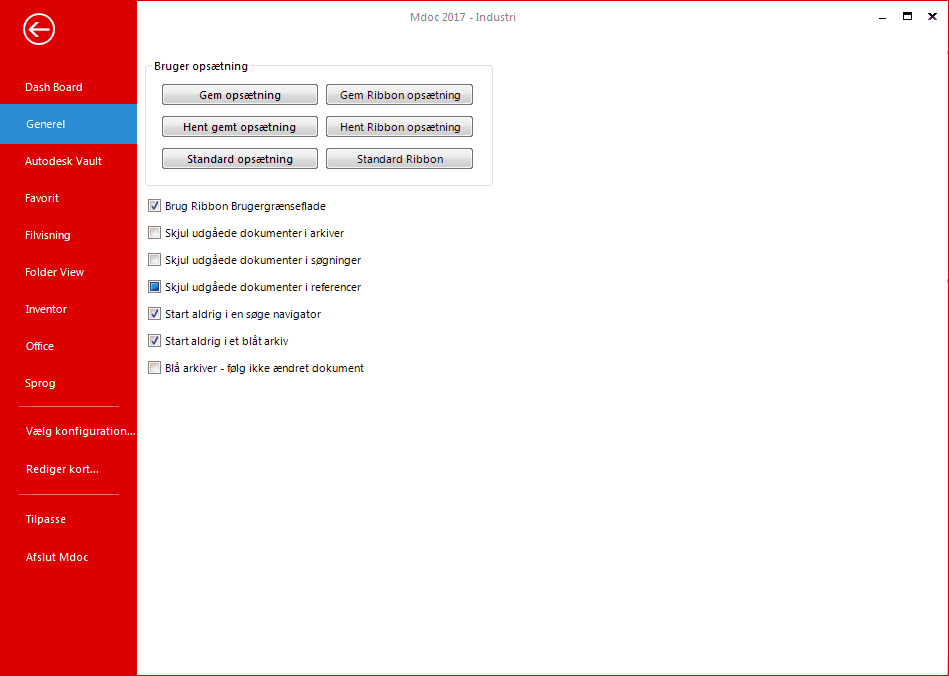
Save and load user configurations.